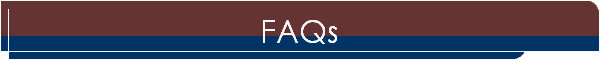
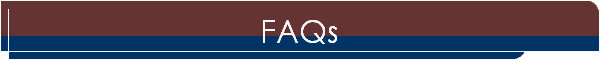
Why don't your web sites work?
You should install the newest browsers from Netscape or Microsoft (version 4.0 or above, best viewed at 1024x768 and with the high resolution) or from Opera (version 6.0.) to work with the Pomoerium Online Web Sites properly. Netscape's Communicator can be downloaded from Netscape's Software Upgrade Page, Microsoft's Internet Explorer from Microsoft's Download Page, and Opera's Browser from Opera's Web Site.
Why are some words misspelled?
In some cases, words containing accents and other diacritics and special characters are displayed incorrectly. Because these changes affect indexing of words, you should avoid searching names containing special characters until this problem is corrected.
How can I download or read online the Pomoerium articles or texts of the Virtual Library?
The Pomoerium articles and the internal texts of the Virtual Library are in PDF format (Portable Document Format), which can be viewed and printed using any program that can open and print PDF files. We suggest using the Adobe Acrobat Reader. The Acrobat Reader is free available from the Adobe Acrobat Reader Software page.
I'm having trouble printing PDFs using Adobe Acrobat on Macintosh or Windows. What can I do?"
You must upgrade (or install) to at least version 3.01 of the Acrobat version 3.01 of the Adobe Acrobat Reader Software.
Why don't pages print very well?
Internet browsers are fairly capable image viewers, but not very capable and flexible image printers.
How can I find similar pages from the server?
You can use in the standard search machine (to search most of the web sites of Pomoerium) whole words or any combination of the names. The search results screen shows a weighted list of the corresponding documents as result in which the words appear. Every entry of this list contains a hyperlink to a corresponding document. The search machine permits the use of queries (with logical expressions p.ex. : AND, OR, NOT, WAIS, *). A grouping of the expressions is possible with round brackets.
How can I search extern classics and standard search machines?
You can also perform the similar search in other search machines through the use of our classics or standard searching page.
Why can't I get searching to work?
Your browser does not support or accept Active Server Pages and cookies (install the newest browsers from Netscape, Microsoft or Opera). We do make use of cookies to enable authorization control for online subscriptions.
How can I become extended online access to the Pomoerium web sites (so-called extended access)?
You need to be a registered user (currently free) to search most of the Pomoerium web sites. Please send your inquiry per e-mail with all necessary informations (in the body: first and last name, address and e-mail; in the subject: register).
How can I become extended access to the Pomoerium epigraphical-related pages?
You need to be a registered user. Please send your inquiry per e-mail with all necessary informations (in the body: first and last name, address and e-mail; in the subject: register - epigraphy/inscriptions).
How can I become access to the Virtual Library (Digital Articles - Internal)?
You need to be a registered user (currently free). Please send your inquiry per e-mail with all necessary informations (in the body: first and last name, address and e-mail; in the subject: register - virtual library - digital articles).
How can I become access to the Virtual Library (Digital Old Prints)?
You need to be a registered user. Please send your inquiry per e-mail with all necessary informations (in the body: first and last name, address and e-mail; in the subject: register - virtual library - digital old prints).
Can I recommend other worth visiting ?
Yes. Please send your suggestion per e-mail.
For further details, incl. prices see Pomoerium Online Subscription